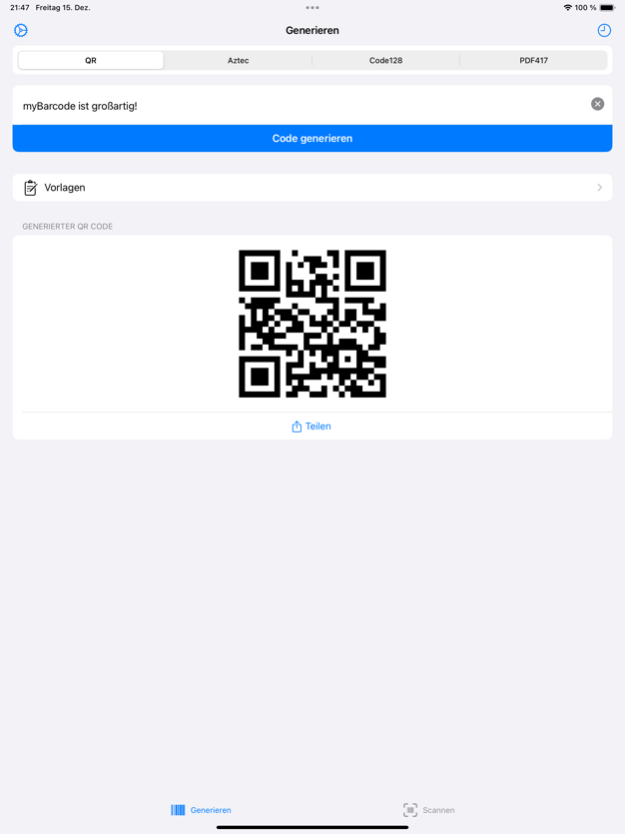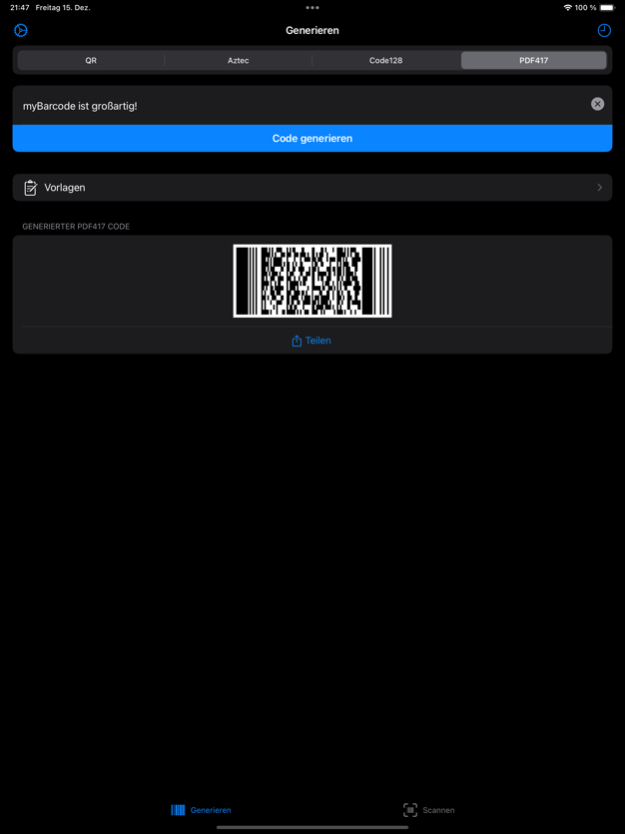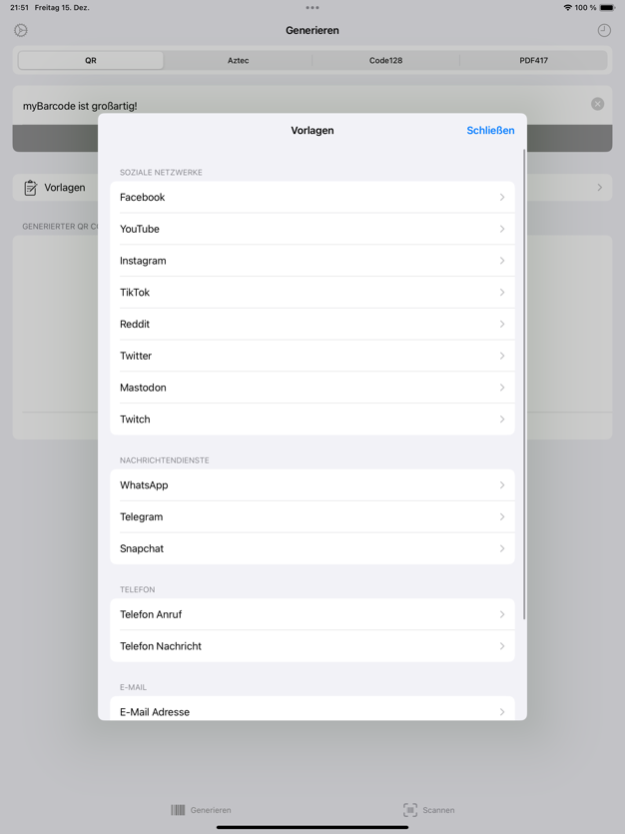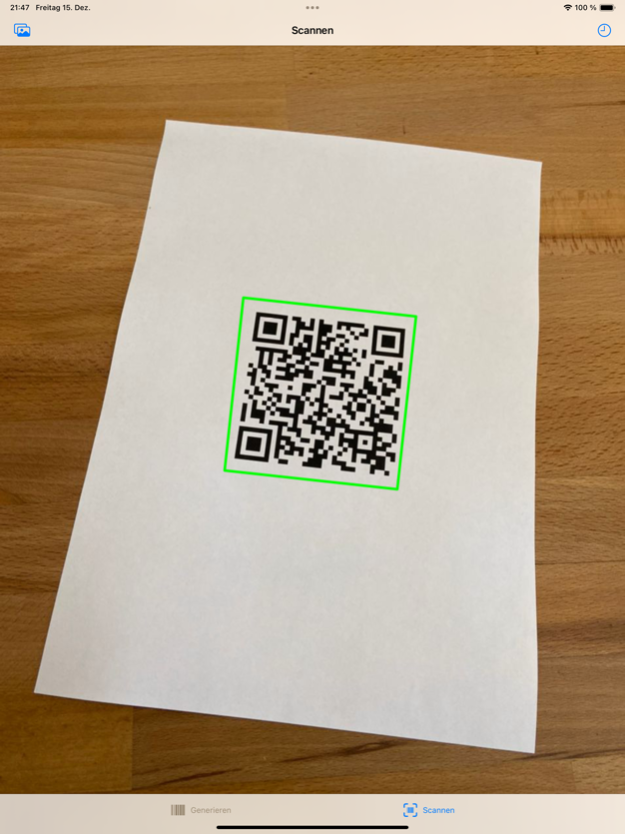myBarcode.app 2.0
Continue to app
Free Version
Publisher Description
Discover myBarcode 2.0 – Your ultimate Barcode Scanner & Generator App for iOS!
myBarcode transcends beyond QR Codes, unlocking a realm of possibilities with new features!
Effortlessly scan not just QR Codes, but also Code128, Aztec, and PDF417 with your camera.
But wait, there's more – myBarcode lets you rapidly generate these barcode types, whether as free text or from various templates, such as saving Wi-Fi credentials as a QR Code.
Why myBarcode?
Generate QR, Code128, Aztec, and PDF417 codes in seconds
Scan QR Codes, Code128, Aztec, and PDF417 with ease
Scan QR Codes from images stored on your device
Export generated barcodes through the "Share" menu
Enjoy Dark Mode support for a pleasant user experience
For those who like to reminisce, myBarcode allows you to review previously scanned or generated barcodes in the history.
To unlock the full spectrum of features, myBarcode requires access to the camera and photo library – but fret not, your privacy is our top priority. Everything happens only on your device!
Have questions, comments, or just want to give us a virtual high-five?
We're just a tap away! Find us in settings under 'myBarcode Support.'
Download myBarcode now and unleash the power of barcodes on your iOS or iPadOS device!
If you enjoy myBarcode, we'd appreciate any support. Show us some love in settings under 'Support myBarcode.'
Have a blast scanning and generating!
Dec 18, 2023
Version 2.0
[+] New Code Types: In addition to QR codes, you can now generate Aztec, Code128, and PDF417 codes.
[+] These codes can also be scanned through the camera.
[+] New Name: Since the app can now create/scan more than just QR codes, it's now called myBarcode.
[+] Fresh Design: myBarcode has received a stylish makeover!
[+] Option to Choose Default Code
[+] Optional Deactivation of Selection in the Generate Menu
[+] Display of the generated/scanned code type in the history
[+] Display of the template used for code creation in the history
[+] Notification of key changes in a major update within the app (appears only once)
[#] Improved Compatibility with iOS 17 & iPadOS 17
[#] Performance Enhancements
[-] Starting from Version 2.0 iOS 15 or iPadOS 15 or newer is required
About myBarcode.app
myBarcode.app is a free app for iOS published in the System Maintenance list of apps, part of System Utilities.
The company that develops myBarcode.app is Marc Hein. The latest version released by its developer is 2.0.
To install myBarcode.app on your iOS device, just click the green Continue To App button above to start the installation process. The app is listed on our website since 2023-12-18 and was downloaded 1 times. We have already checked if the download link is safe, however for your own protection we recommend that you scan the downloaded app with your antivirus. Your antivirus may detect the myBarcode.app as malware if the download link is broken.
How to install myBarcode.app on your iOS device:
- Click on the Continue To App button on our website. This will redirect you to the App Store.
- Once the myBarcode.app is shown in the iTunes listing of your iOS device, you can start its download and installation. Tap on the GET button to the right of the app to start downloading it.
- If you are not logged-in the iOS appstore app, you'll be prompted for your your Apple ID and/or password.
- After myBarcode.app is downloaded, you'll see an INSTALL button to the right. Tap on it to start the actual installation of the iOS app.
- Once installation is finished you can tap on the OPEN button to start it. Its icon will also be added to your device home screen.